The power of Cursor rules in Java Enterprise development
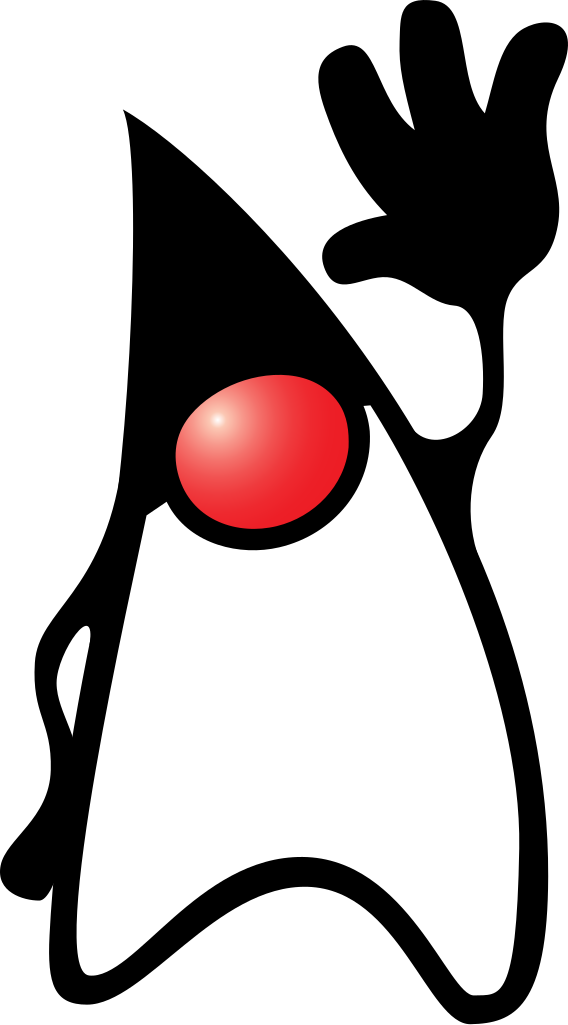

Stenographic Figure, Jackson Pollock (1943)
Museum of Modern Art (MoMA)
Abstract expressionism
Who I am
|
|
Juan Antonio Breña Moral Software Engineering Manager @ Capital One, C1
Twitter | Github | LinkedIn |
|
"Make it work, make it right, make it fast." - Kent Beck "Lead me, follow me, or get out of my way.", "Pressure makes diamonds." - George S. Patton Jr. |
|
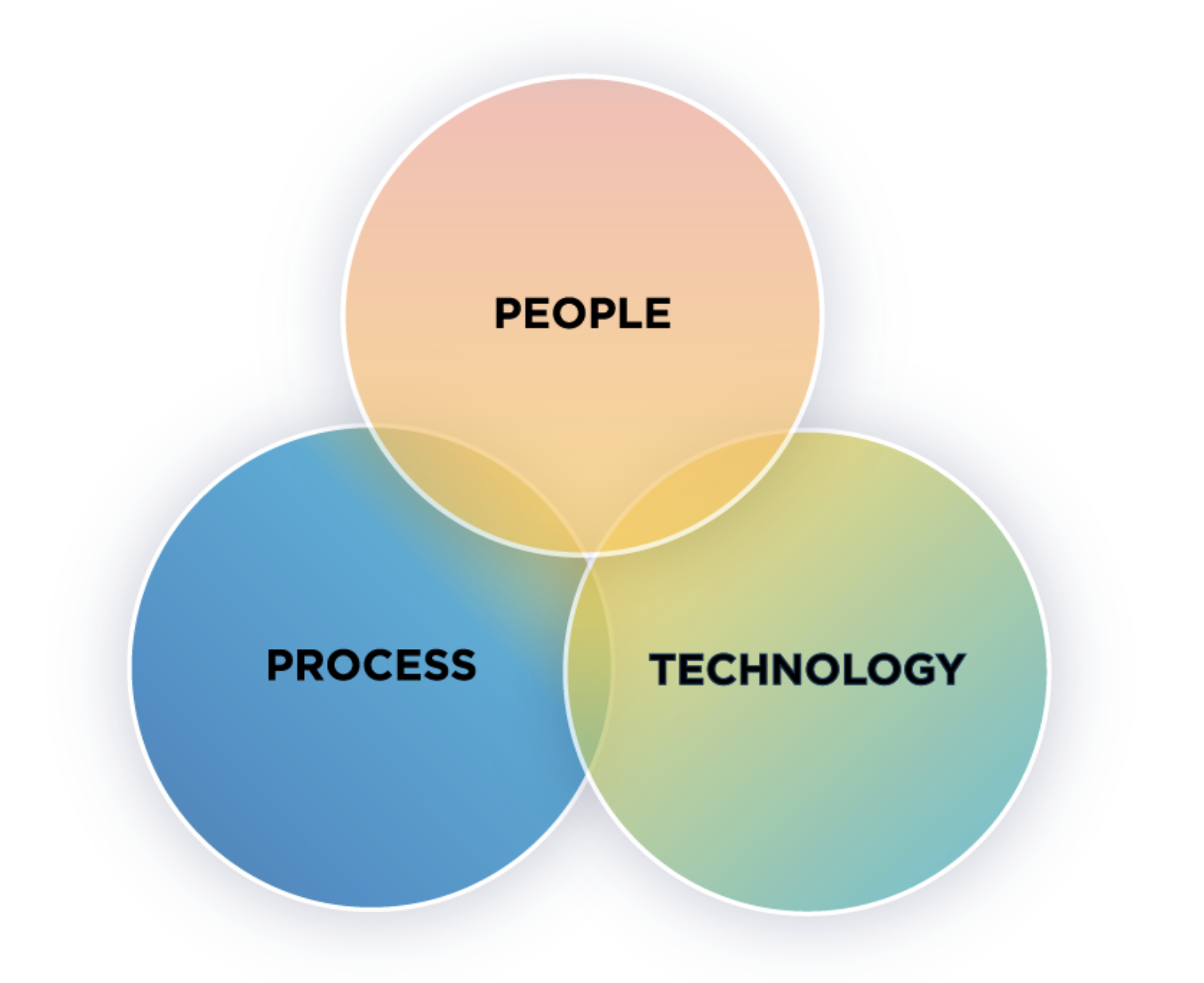 Source: Leavitt's Alignment Model (1965) >> People, Process and Technology Framework
Source: Leavitt's Alignment Model (1965) >> People, Process and Technology Framework
Agenda (30 min)
- Introduction
- WH Questions
- Demo
- Where is works?
- References
- Feedback
- Q&A
Slides
jbang trust list
jbang cache clear
jbang catalog list jabrena
jbang qr-code@jabrena \
--url https://jabrena.github.io/cursor-rules-java/dvbe25/

Introduction
Software Development workflow & Data Pipelines has evolved with the raise of AI tools enhancements.
Introduction
For Software Engineers: AS IS
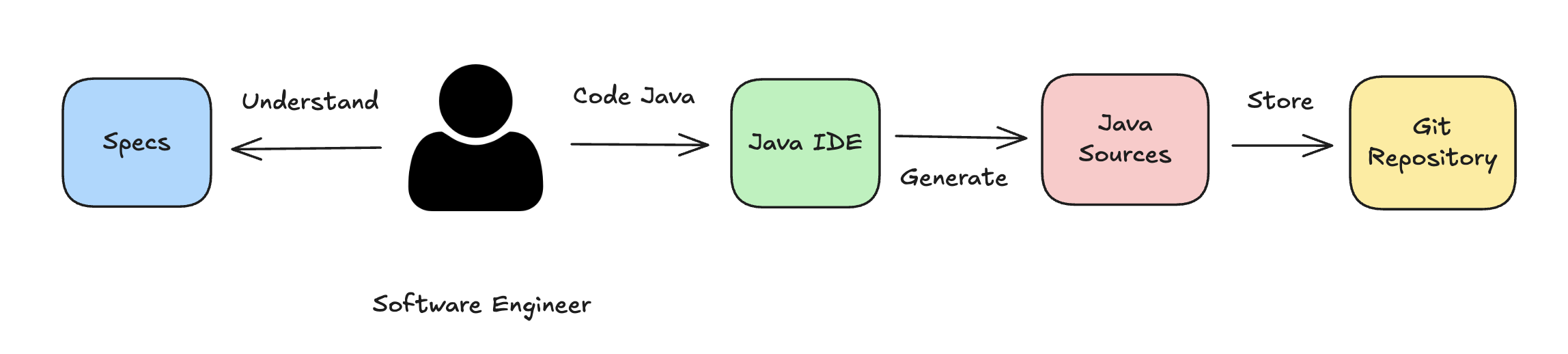
Introduction
For Software Engineers: TO BE
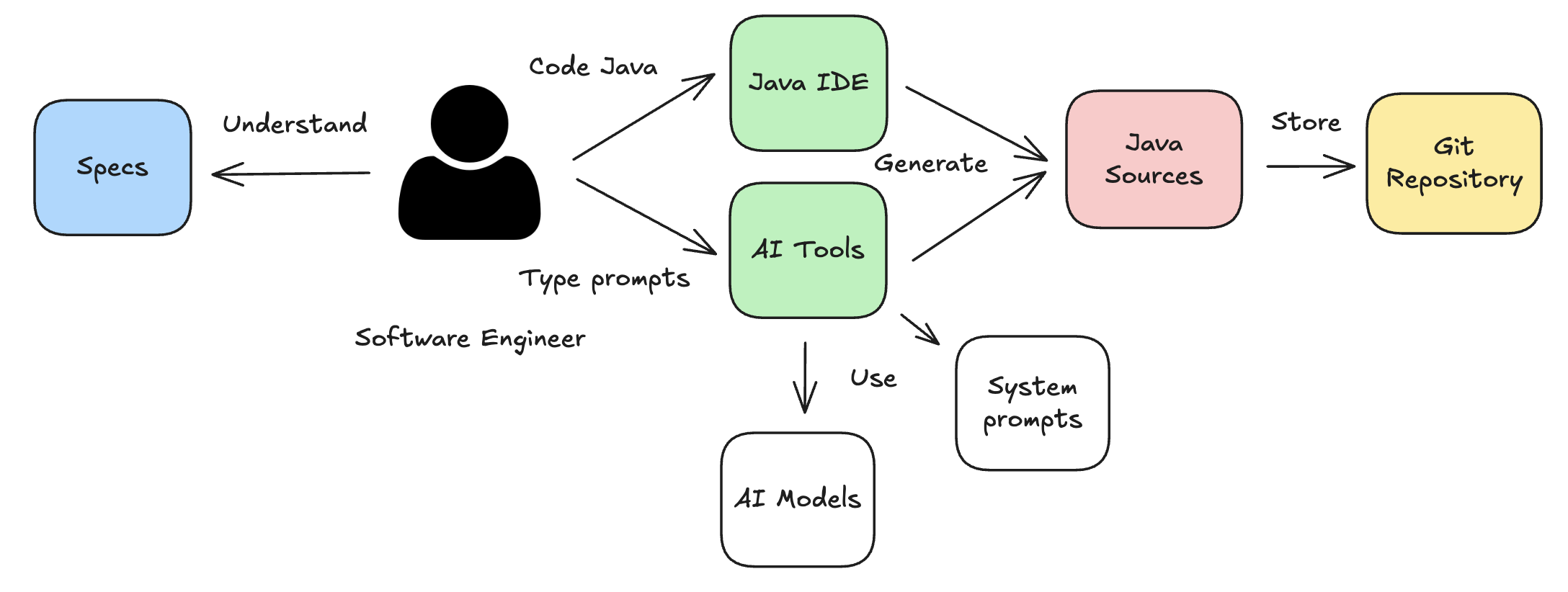 Source: Cursor AI
Source: Cursor AI
Introduction
For Data Pipelines: AS IS
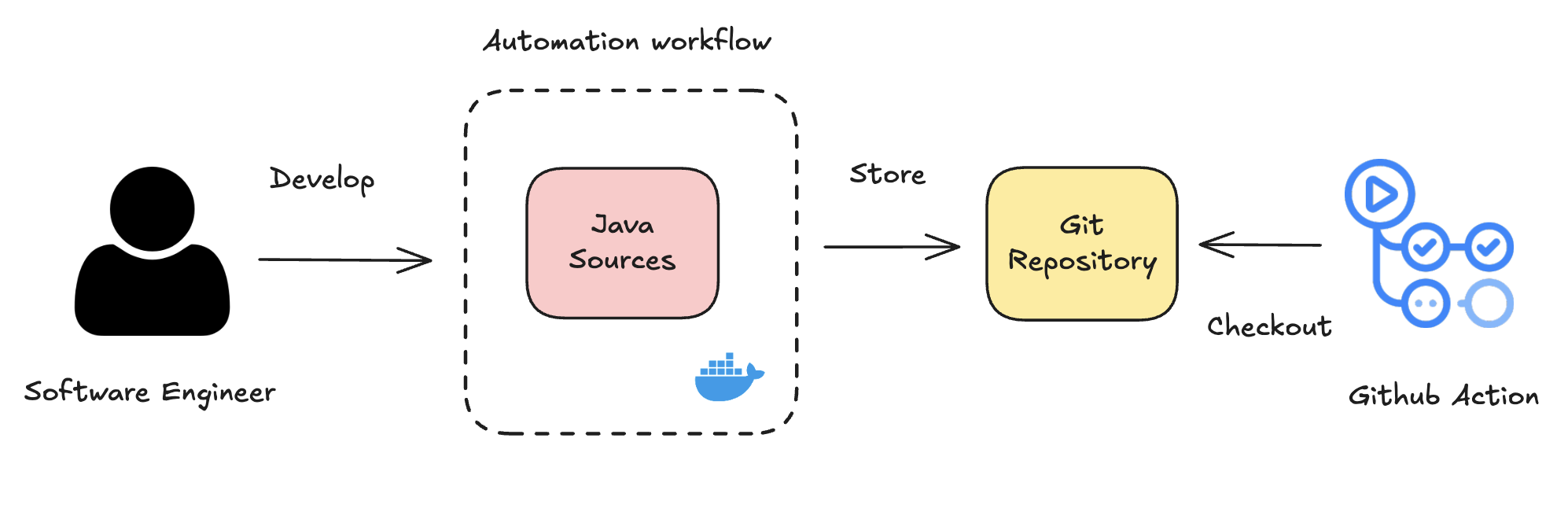
Introduction
For Data Pipelines: TO BE
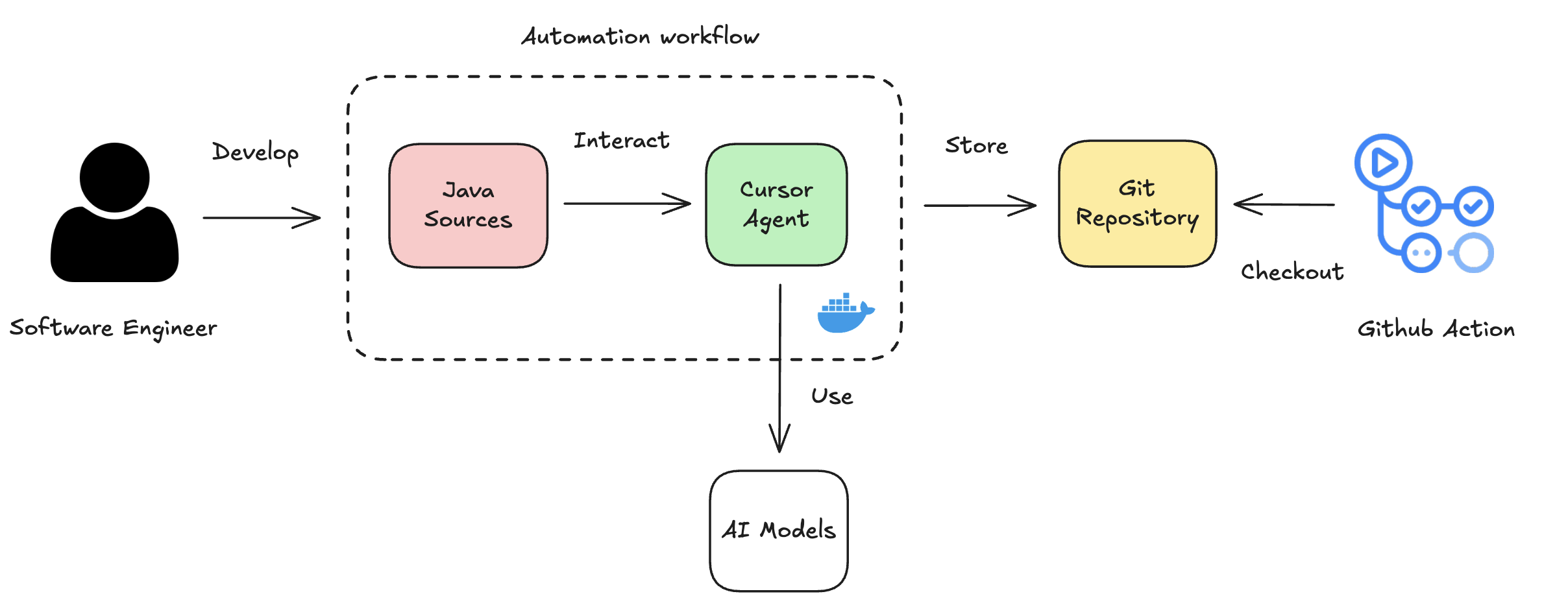 Source: Cursor CLI
Source: Cursor CLI
Introduction
For Data Pipelines: TO BE (II)
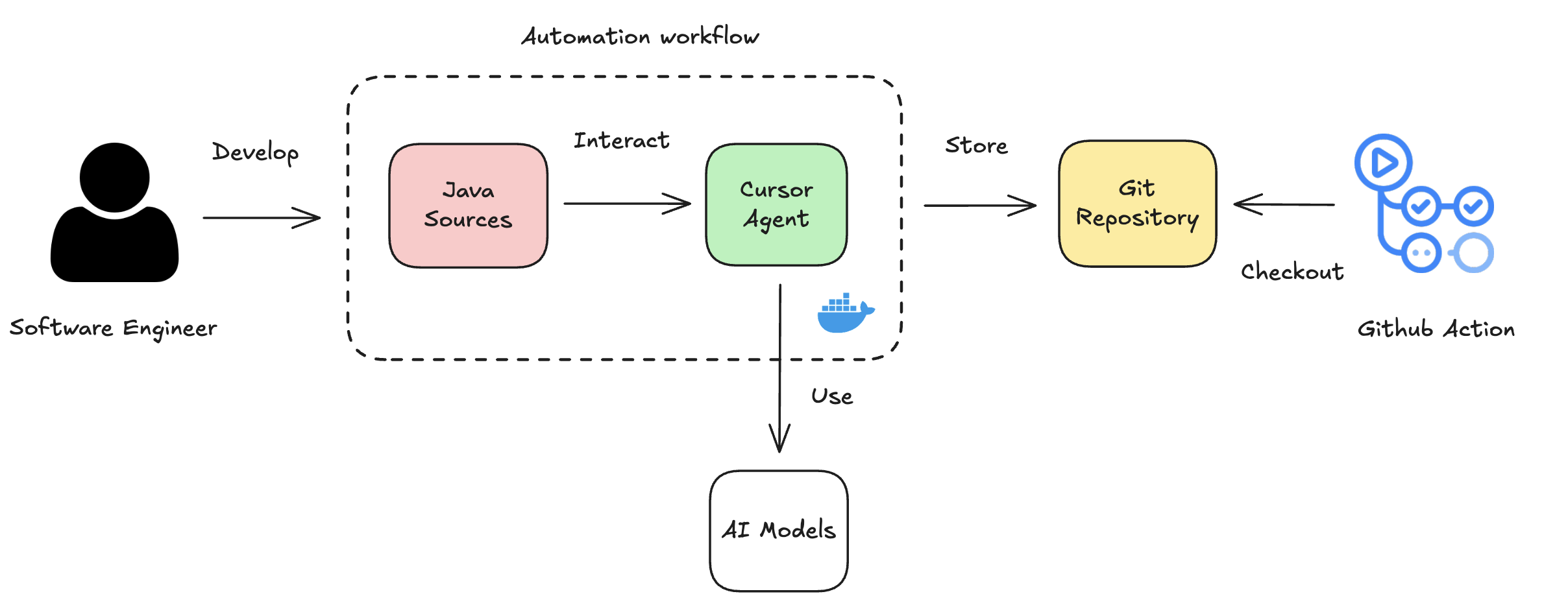 Source: Cursor Background Agent
Source: Cursor Background Agent
Introduction
So... How to help Software Engineer & Data Pipelines to reduce ambiguity and improve the results of the different workflows?
Introduction
Answer:
Use System prompts.
WH Questions
about System prompts
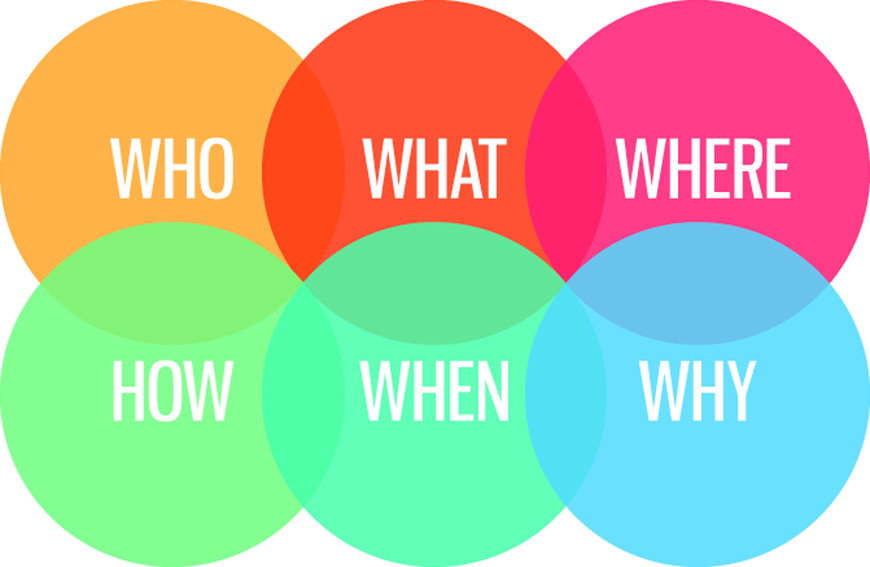
What is a Prompt?
A prompt is an instruction, question, or input given to an AI system to generate a response. It's essentially how you communicate with AI to get it to do what you want.
Example:
Can you create a JMH benchmark
in order to know what is the best implementation?
What is a Prompt?
A prompt could be enahanced with the help of a system prompt or a context.
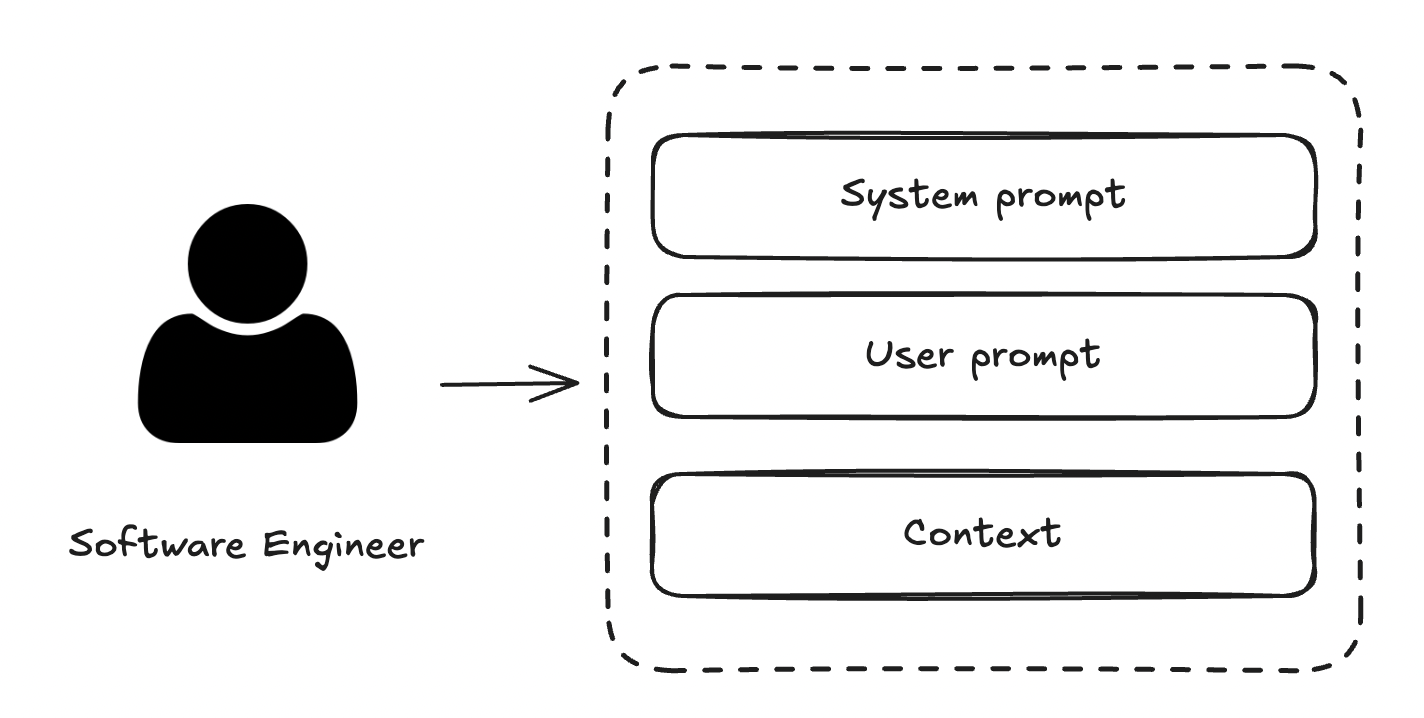
What is a System prompt?
A system prompt is a set of instructions given to an AI model that defines how it should behave. Think of it as the "operating manual" that shapes the AI's personality, capabilities, and boundaries.
What is a System prompt?
A system prompt can include the following elements:
| Role | Context | Goal |
| Constraints | Instructions | Examples |
| Output format | Safeguards | Metadata |
Valid for:
Anthropic Claude Sonnet,
OpenAI ChatGPT,
Google Gemini &
xAI Grok.
What is a System prompt?
Examples:
128-java-generics.md
131-java-unit-testing.md
2003-agile-create-user-story.mdc
2006-adr-create-functional-requirements-for-rest-api-development.mdc
Why use System prompts?
System prompts can help Engineering teams reduce ambiguity in the way that models answer their questions while increasing the homogeneity and consistency of results across different interactions and team members.
When use System prompts?
- Daily when the software engineer use Pair programming.
- In Data Pipelines, refactoring the repositories applying Code Standards.
- In Data Pipelines, updating documentation.
- In Data Pipelines, applying continuous profiling.
- In Data Pipelines, doing Automatic Java Coding for repetitive tasks.
When use System prompts?
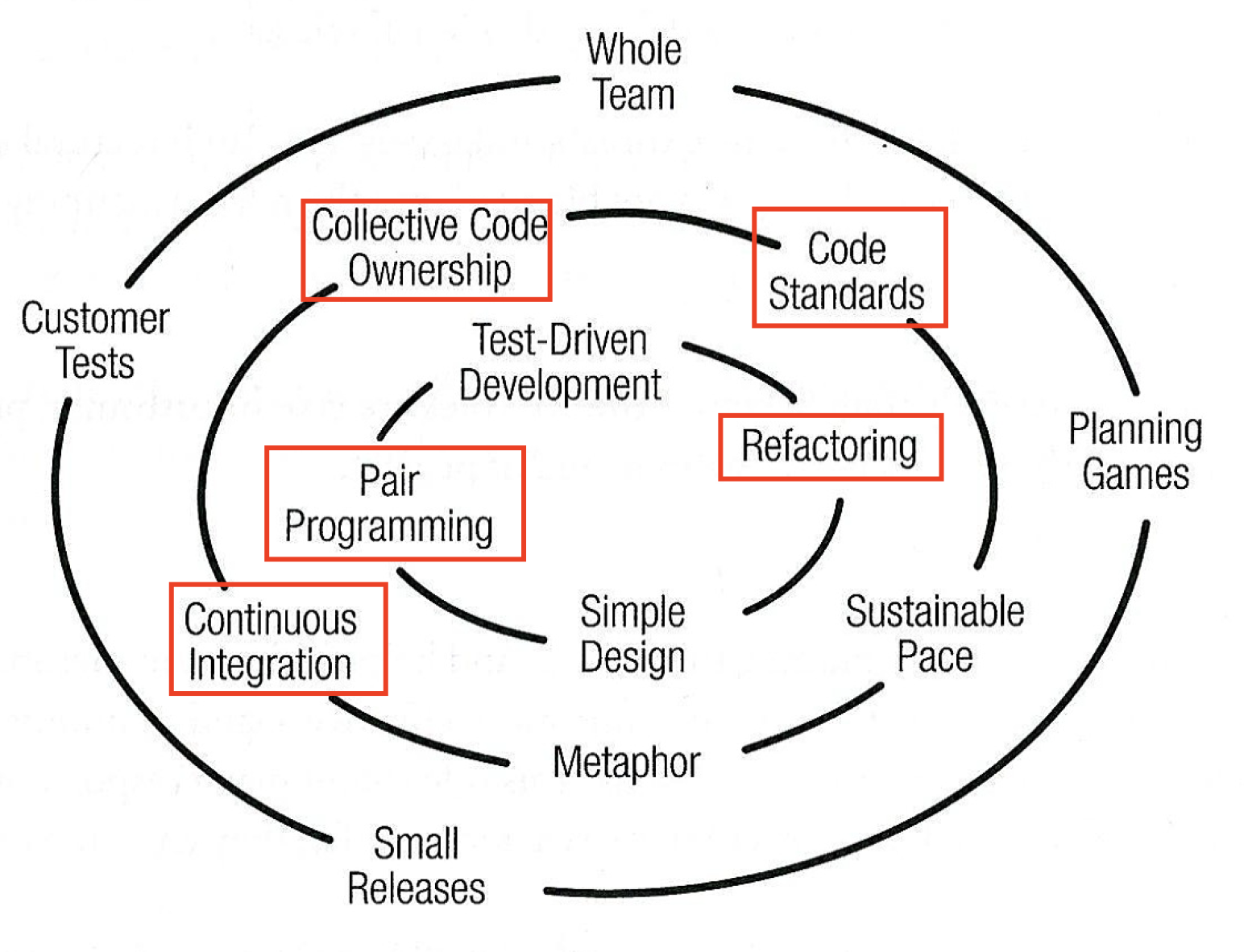
Source: XP Core practices
Where is works?
System prompts works in main Java IDEs/CLI tools:
 Cursor AI |
 Cursor CLI |
 Claude Code CLI |
|
 GitHub Copilot |
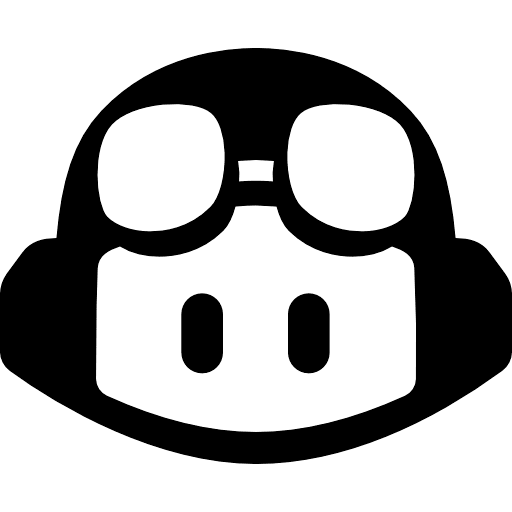 GitHub Copilot CLI |
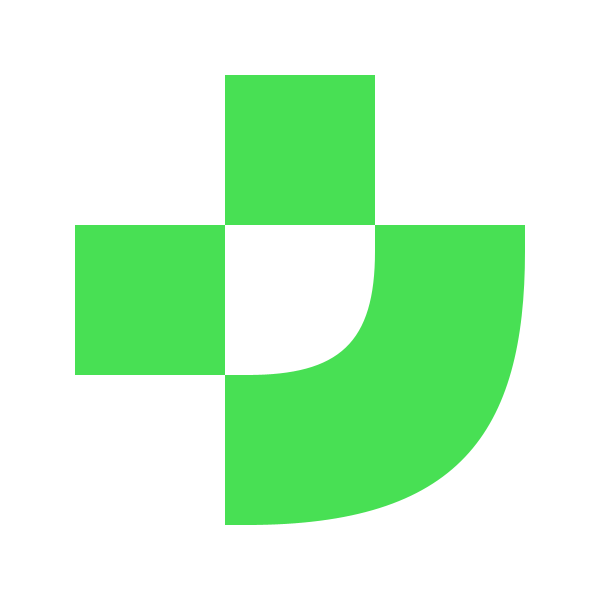 JetBrains Junie |
Where is works?
But in Java IDEs, the AI tooling support for complex system prompts is not the same in all products.
Latest review: https://github.com/jabrena/cursor-rules-java/blob/main/documentation/reviews/review-20250829.md
Where is works?
For Data Pipelines, you could use CLI tools, and...
Cursor Background Agents REST API
https://cursor.com/docs/background-agent/api/endpoints
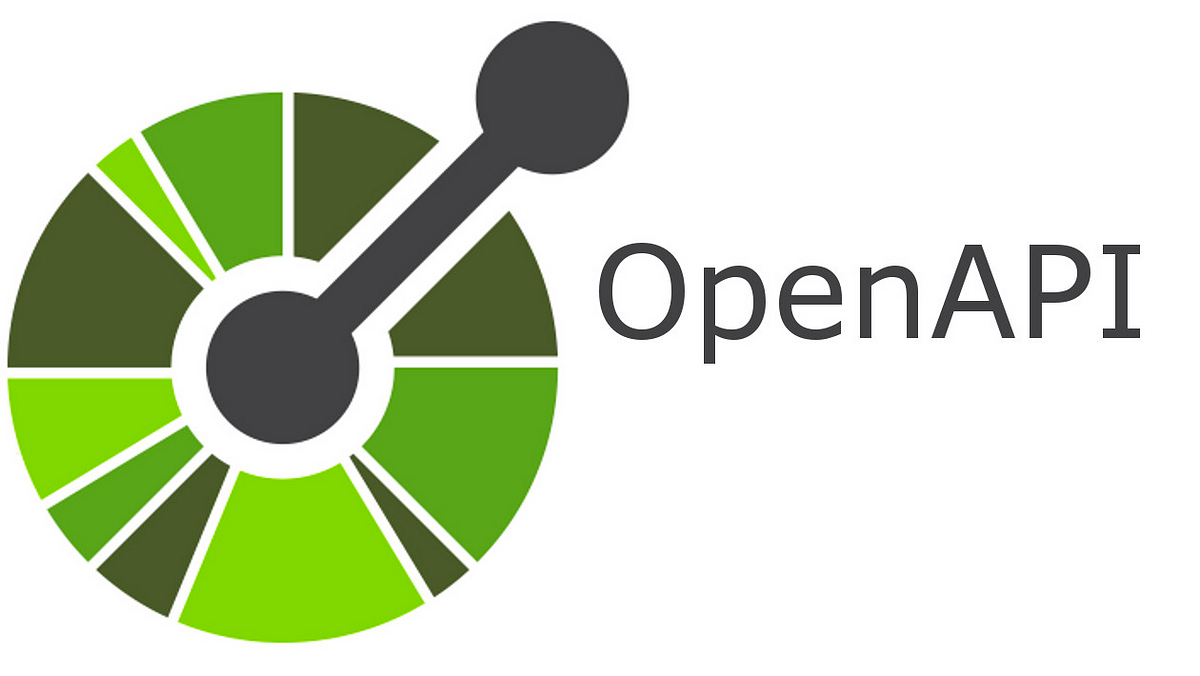
Demos
- Software Engineer features
- Refactoring testing code
- Data pipelines features
- Hello World
- Implemeting a new feature with TDD
- Interacting with Models to retrieve Data from Models
Demo

References
Feedback
Your feedback is important to evolve this project. Participate in the following questionnaire:
🙏 🙏 🙏
Thanks